
Income Tax Return For Foreigners: Everything You Need To Know
It’s that time of year again! And no I don’t mean Christmas…..I mean end-of-year tax settlement time. The basic rules to apply for tax refund are the same for both Korean nationals and foreign residents. However, income tax deduction rules are different for foreigners depending on their jobs.
Withholding Tax
Foreigners working in Korea, are required to pay Korean income taxes. The income tax is generally withheld from the salary each month and paid by the employer. This is called withholding tax.
The withholding tax is calculated based on the Simplified Tax Withholding Table issued by the National Tax Service. The rate of the withholding tax varies according to the Simplified Tax Table between 3.3% to 4.4% or more.
The employer must remit to the NTS the taxes withheld for each employee by the 10th day of the following month. Each employee (foreign employees included) should receive a receipt of the withholding tax from her/his employer.
Employees’ income tax payments are due on 10 March. This is also known as the Year-end Tax Settlement. The final calculation is done in February with the total of monthly withholdings (the amount taken out each pay check for income tax) deducted from the total amount owed.
The employer (or the withholding agent) must calculate the tax amount for the year and collect or refund the balance between what was withheld and what is due.
How To File For Tax Refund
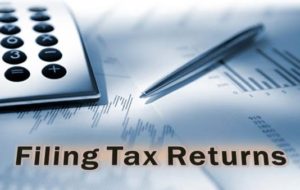 The National Tax Service in Korea, has a English website. It provides all the necessary information with details on how to meet the tax return requirements.
The National Tax Service in Korea, has a English website. It provides all the necessary information with details on how to meet the tax return requirements.
The website offers information in English on tax rules, tax calculations and forms, information on tax exempted foreign employees etc. You can download the necessary forms and get detailed instructions.
Foreign residents just like Korean nationals, are required to submit their tax forms on a yearly basis between Jan. 25 and Feb. 10. The year-end tax settlement is March 10th for employees and May10th for self-employed or free lancers.
The National Tax Service publishes the Easy Guide for Foreigners’ Year-end Tax Settlement each year. The Easy Guide for Foreigners’ Year-end Tax Settlement is published in December of the tax year. You can find an online copy of the guide on the National Tax Service website.
Eligibility
If you pay income tax deductions out of your salary every month, then there is a possibility that you’re eligible for tax refund. In the case of many ESL teachers working for a private school or hagwon, the employers make monthly income tax deductions. However, many hagwon owners are notorious for not filing tax returns for the foreign employees. In most cases, the foreign employee has no clue that they actually qualify for tax returns.
Required Documents
In order to apply for tax return, you need to submit your application with other supporting paperwork. Your application must be accompanied with the following documents:
- Documents certifying a person eligible for personal exemptions;
- Documents in which gross receipts and necessary expenses calculated are recorded;
In the case of persons who have real estate income or business income:
- balance sheet
- income statement
- a trial balance
- and other required documents
In the case where the gross receipt is less than 300,000,000 Won:
- the simplified income account statement
- Particulars of tax free reserves
Claiming Deductions
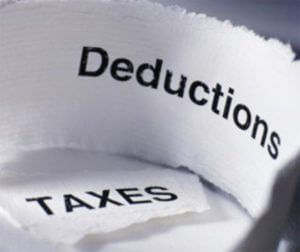 In case of claiming deductions, employees must submit documents proving the expenses on which the deductions, tax exemptions and tax credits are being claimed.
In case of claiming deductions, employees must submit documents proving the expenses on which the deductions, tax exemptions and tax credits are being claimed.
Documents Required For Claiming Deductions
- Report of Exemption & Deduction from Wage & Salary Income (the official form)
- Certificate of Alien Registration – should reflect any changes in dependents
- Copy of receipt of insurance payment – issued by the insurance company (life, property loss and accident insurance policies)
- Medical Expense Receipts – if expenses exceed 3% of annual gross salary
- Education Expense Receipts – issued by school or vocational training facilities (self or dependents)
- Donation Receipts – issued by receiving organizations
- Credit Card Payments receipts – credit or debit or prepaid card statements/receipts
- Application Report of Flat Tax Rate of 17% flat rate for foreign employees only (18.5% when the 10% Resident tax is included)
- Tax Credit Report of Foreign Employee’s Income – must meet the requirements of the relevant laws
- Exemption Report – for qualified foreign employees dispatched to Korea via agreement between Korean and her/his government
- Foreign Tax Credit Report – proof of tax payments in foreign countries.
You can find receipts of your expenditures for the year, through the Simplified Year-end Tax Settlement website. This online service shows the allowable amount of deduction each taxpayer is allowed. While claiming for deductions a taxpayer must register her/his dependents for the tax deduction. The site is in Korean with some limited general information available in English and Chinese.
How To Calculate Your Tax Return Online
 The National Tax Service (NTS) has an English website (www.nts.go.kr/eng). The website offers automatic tax calculation service and a comprehensive tax guide in English.
The National Tax Service (NTS) has an English website (www.nts.go.kr/eng). The website offers automatic tax calculation service and a comprehensive tax guide in English.
Ask your employer for statements of your pay that show exactly how much you’re paid and how much is being deducted. You should have deductions for tax, pension, and medical insurance.
The tax deducted is on a sliding scale and you can check it at the NTS website.
Your portion of the pension is 4.5%.
The medical insurance is about 2.2%.
Just plug your numbers in the calculator and click the button at the bottom. It will tell you exactly how much you should expect to get back when your employer calculates your year end tax settlement.
To calculate your tax return online, click on the calculator. Put in the following:
Salary: Put in your total salary.
30%: Click “yes”
Tax Prepaid: Enter the total amount of tax you prepaid
Insurance: Enter the total amount of medical insurance premiums you paid
Pension: Enter the total amount of pension you paid
Special deductions: Under “Moving,” enter the number of times you presumably moved during the tax year. Put in any other deductions may have.
Click “Click for Calculation” at the bottom when you’re done, and it will calculate your tax for you. If the final number is positive, you owe more tax. If it is negative, you are owed a refund.
For more information or to inquire about specific tax-related issues in English, call the tax service English hotline at 1588-0560
For information about global income tax returns, contact International Tax Resource Management Office of the NTS at (82-2-397-1444).
